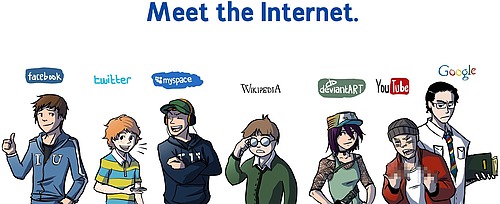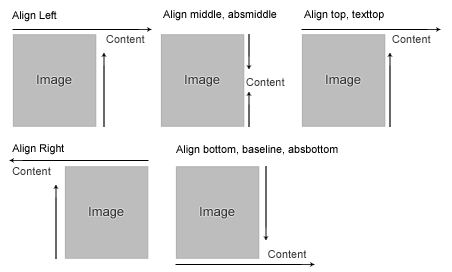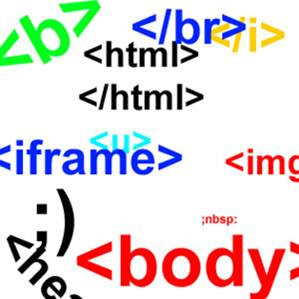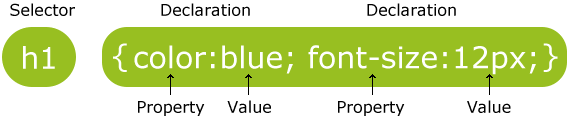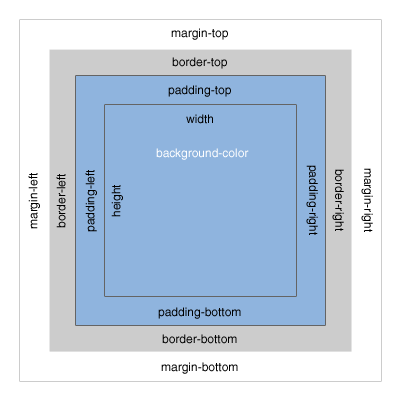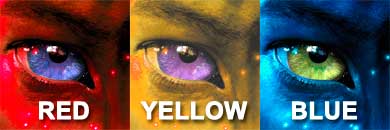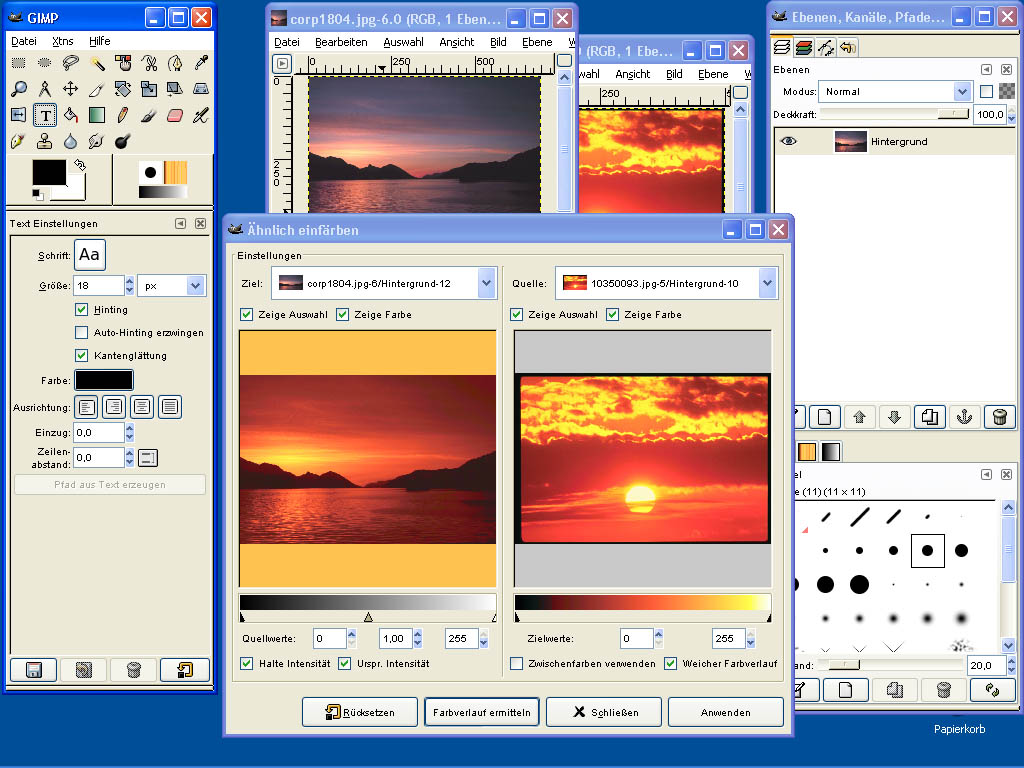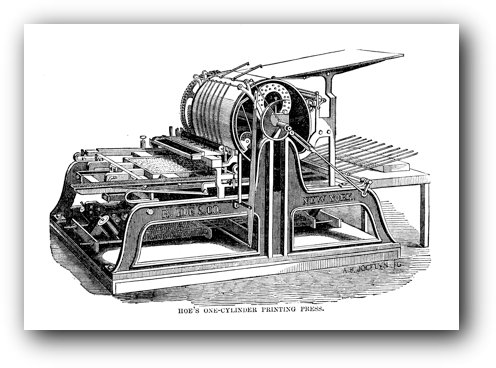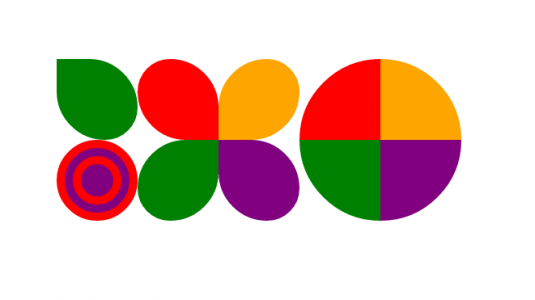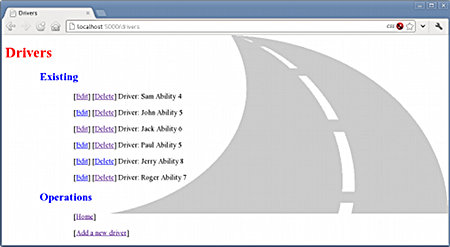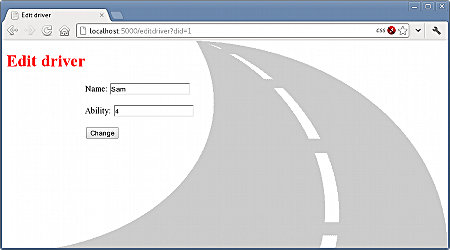The Internet was invented in 1968 and, in the very beginning, was used mainly for email. In 1991, Tim Berners-Lee invented the World Wide Web as a means to disseminate information to a large number of people. As a matter of fact, he invented HTML, the Web Browser as well as the Web Server.
For many years, the Web was mostly one-way traffic until the introduction of Web 2.0 in 2005. Since then, we have seen the emergence of blogging, forums, wikis and, most importantly, social networks. Major social networks include Facebook, LinkedIn, Twitter, YouTube and Google+. Recently, new social networks have gained in importance, among them Instagram, Pinterest and Snapchat.
The move towards Digital Marketing
More and more people are spending a substantial amount of their time online, mainly on social networks. As such, in order to reach out to them for promoting products and services, it is essential for organisations to have a well-defined strategy to use these new digital tools.
In the beginning, organisations resorted mainly to what they knew well: mass advertising, mass emailing and one-way communication. This is what is known as Outbound Marketing and, even though, it can work, it is now generally accepted that there are better ways to reach out to potential customers.
Inbound Marketing is about maximising engagement and establishing authoritativeness. This is done by listening and creating compelling content which addresses the needs of people and sharing these content where people really spend their time. Statistics show that Inbound Marketing is much more effective than Outbound Marketing techniques.
Inbound Marketing is an interactive two-way conversation. Examples are regular posts on a website, podcasts, videos, white papers, case studies, etc. all shared through social media. The best way to convince a customer is to help him/her first.
Work to do
Check the following online resources and comment on them: