Email is an important network service and Postfix is the default email server in CentOS Linux (The venerable Sendmail is also available if needed). Postfix will handle sending emails through SMTP as well as delivering them locally. The default /etc/postfix/main.cf file does not allow Postfix to accept network connections from a host other than the local computer.
To configure Postfix to accept emails from external sources, the following needs to be done (section 15.3.1.2. Basic Postfix Configuration)
- Edit the /etc/postfix/main.cf file with a text editor, such as vi.
- Uncomment the mydomain line by removing the hash sign (#), and replace domain.tld with the domain the mail server is servicing, such as example.com.
- Uncomment the myorigin = $mydomain line.
- Uncomment the myhostname line, and replace host.domain.tld with the hostname for the machine.
- Add mydestination = $myhostname, localhost.$mydomain, localhost, $mydomain
- Uncomment the mynetworks line, and replace 168.100.189.0/28 with a valid network setting for hosts that can connect to the server.
- Uncomment the inet_interfaces = all line.
- Comment the inet_interfaces = localhost line.
- Restart the postfix service.
Any email user agent (e.g. Evolution or Outlook) can be used to test the configuration.
POP3 Server
People who use clients like Outlook need a POP3 server and Dovecot can configured to become one:
- In dovecot.conf, indicate that “protocols = pop3” and “listen = *, ::”
- In 10-auth.conf, indicate that “disable_plaintext_auth = no”
- In 10-mail.conf, indicate that “mail_location = mbox:~/mail:INBOX=/var/mail/%u”
All mailboxes in /var/mail need to have permissions 600 for Dovecot to work properly.
Printing
Printing is an important service. Linux uses CUPS, an open source software by Apple, to provide printing capabilities. Using the Printer Configuration Tool, the system administrator can:
- Add a local printer
- Add a network printer (e.g. IPP, Windows or JetDirect)
- Define printing policies
- Group printers into classes
- Manage print jobs
Sometimes, it’s difficult to install some printers (especially the ones which rely on Windows drivers). The OpenPrinting website then becomes a great source of technical information.

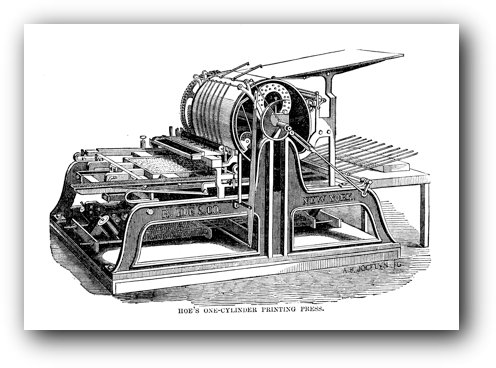
Leave a Reply