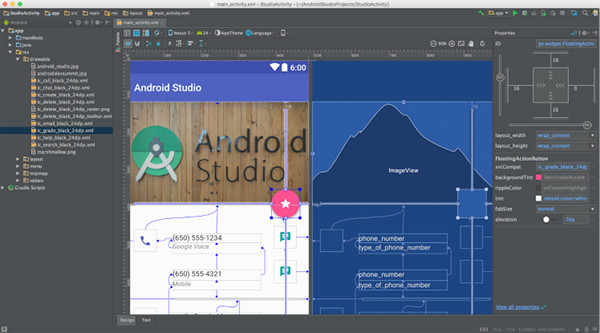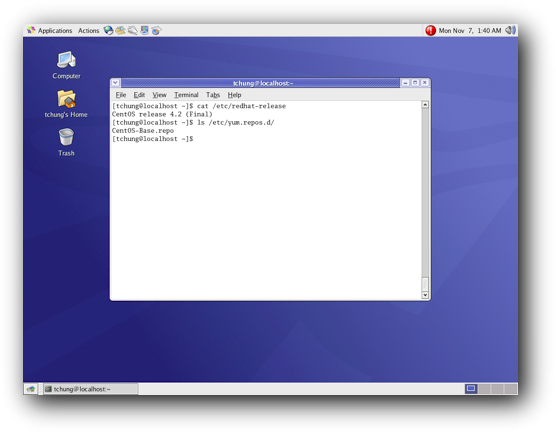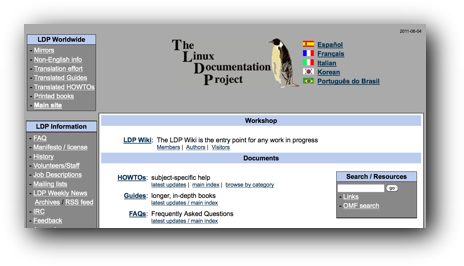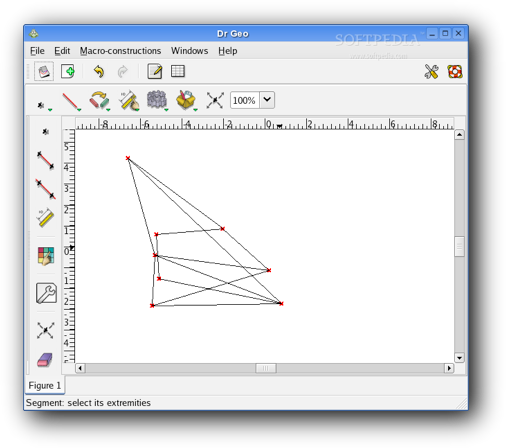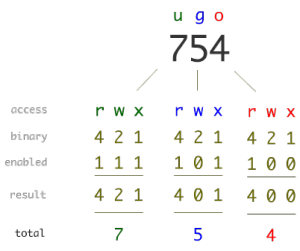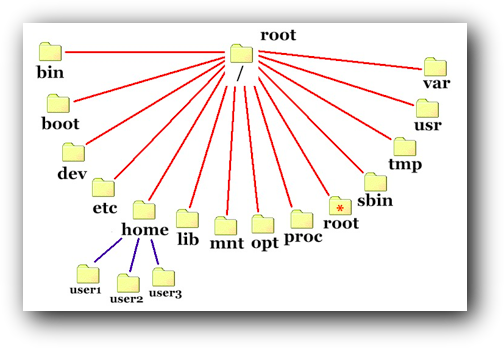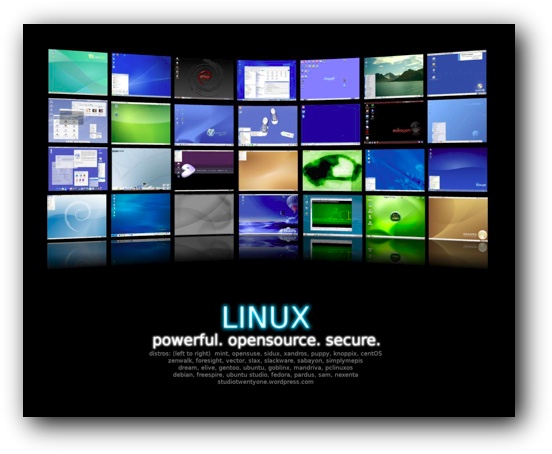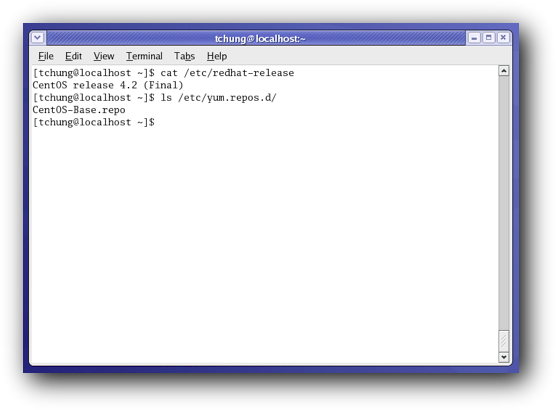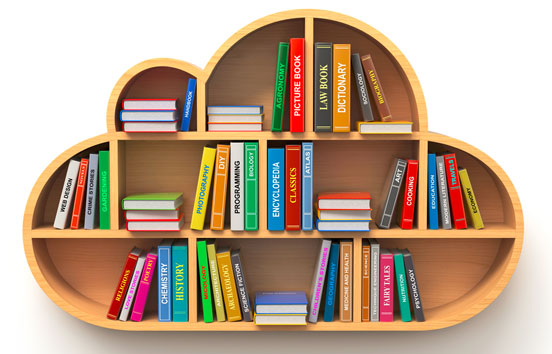
Software development is hard. Developing mobile apps is even harder as mobile devices have a lot of constraints (small screens, limited amount of resources, network connectivity drops, a high level of expectations from end-users, etc.)
That is why software engineers tend to depend a lot on existing libraries to simplify their lives. Here are some of the top-rated libraries on Github to make the development of Android apps easier. All of them are open-source software and are free to use. Some are easy to start with, some have a very steep learning curve, but all have the potential to allow developers to create better quality apps which are easier to maintain. Here they are:
ReactiveX/RxJava (22,523 stars on Github) & ReactiveX/RxAndroid (11,582 stars)
RxJava – Reactive Extensions for the JVM – a library for composing asynchronous and event-based programs using observable sequences for the Java VM & RxJava bindings for Android. (RxJava Website)
square/retrofit (19,823 stars)
Type-safe HTTP client for Android and Java by Square. (Website)
square/leakcanary (14,225 stars)
A memory leak detection library for Android and Java.
greenrobot/EventBus (13,807 stars)
Android optimized event bus that simplifies communication between Activities, Fragments, Threads, Services, etc. Less code, better quality. (Website)
A powerful image downloading and caching library for Android. (Website)
greenrobot/greenDAO (7,127 stars)
greenDAO is a light & fast ORM solution for Android that maps objects to SQLite databases. (Website)
A Java serialization/deserialization library that can convert Java Objects into JSON and back.
A fast dependency injector for Android and Java. (Website)
Before I forget, software development is not only a question of using the right libraries. It is first and foremost about identifying a real problem to solve (so, pay attention to what users really need) and choosing the best solution to solve the problem (where having a clean software architecture is paramount).