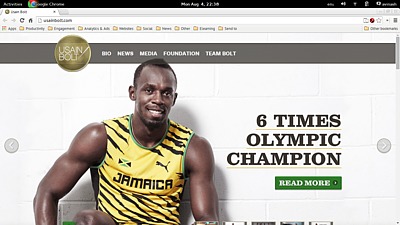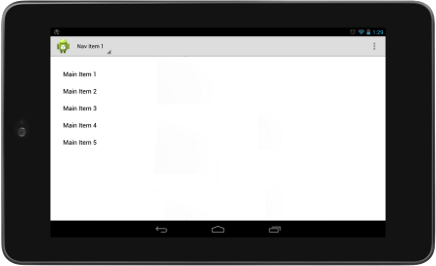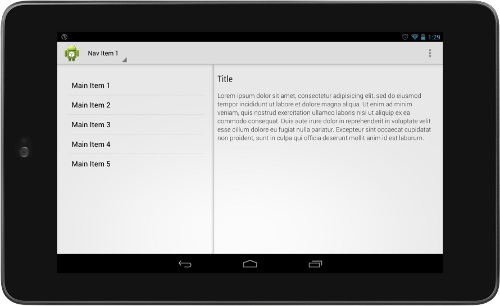In order to provide a good user experience, one of the most important steps in designing and developing an Android application is to determine how the user will navigate the app. You should start by designing the screens hierarchy to clearly show the relationship among different screens. Then, decide on how to effectively traverse your content.
Android provides various navigation paradigms such as tabs, navigation drawers and up and back navigation. It is important to understand the best practices associated with those paradigms in order to provide a coherent navigation experience for users. Always remember that users expect similar components to behave in similar ways. Following best practices will avoid your users from getting lost and will make using your app easier.
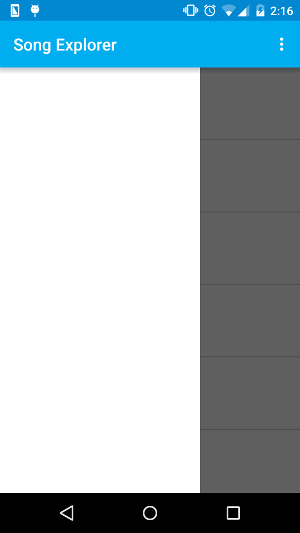
SongExplorerForAll v4
One common pattern found in almost all Android applications is the navigation drawer. A navigation drawer is basically a panel which is revealed when the user swipes from the left edge of the screen (although a navigation drawer can also be found on the right). It generally displays a list containing the main top-level navigation options. In SongExplorerForAll v4, we add an empty navigation drawer to the app.
This is done by declaring a DrawerLayout as the root view layout of our Main Activity.
SongExplorerForAll v5
The SongExplorerForAll app displays a list of top artists worldwide. However, the Last FM Api also allows us to query a list of top artists based on top charts for a particular country (For example, the top chart artists in France might be different from the top chart artists in Spain). In SongExplorerForAll v5, we give the user the option to choose between either to display the top artists worldwide or to display the top artists based on top charts for Mauritius. The user chooses between those two top-level options via the navigation drawer. To achieve this we need to do the following:
- Create the appropriate url to query the top chart artists for a particular country
- Populate the list in the navigation drawer with the two values Top Artists Worldwide and Top Artists in Mauritius. Here, since there are only two items, it is not necessary to use a RecyclerView. A ListView with a simple ArrayAdapter is enough.
- On selecting one of the two items from the ListView, we need to get a reference to the ArtistListFragment being displayed and update it accordingly. Getting a reference to the fragment is done by first adding a tag to the fragment on creation and then using this tag to access it.
SongExplorerForAll v6
Another key component for navigating an Android app is the action bar. The action bar is located at the top of the screen and basically is used for
- Branding purposes (includes the application name, logo and branding color)
- Making important and commonly used actions prominent and easily accessible
- Ensuring consistent navigation together with tabs
In Android 5.0 Lollipop, the Toolbar was released which is basically a generalization of the action bar. While the action bar is part of the activity window, the Toolbar can be placed anywhere within a layout. A Toolbar can be set as the action bar using the setActionBar() method.
In SongExplorerForAll v6, we add a Toolbar to the Main Activity and set it as the action bar. We then add two menu elements, share and about. The share menu is displayed as a share icon in the Toolbar while the about menu is displayed when the user clicks on the more button (three vertical dots) in the action bar. When adding an icon, it is important to provide resources for the different density buckets (mdpi, hdpi, xhdpi, xxhdpi etc.) in order to ensure good graphical quality and performance on all screen densities.
Finally, we also add the drawer indicator in the action bar.
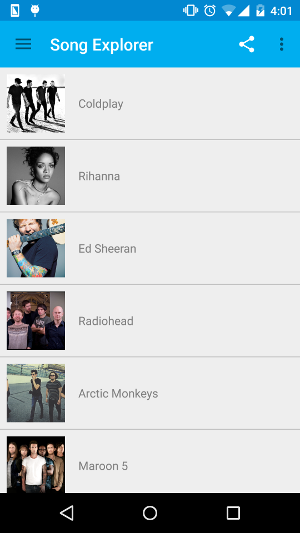
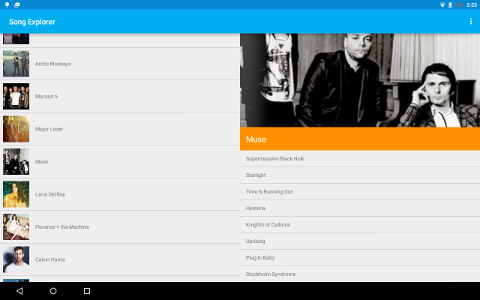
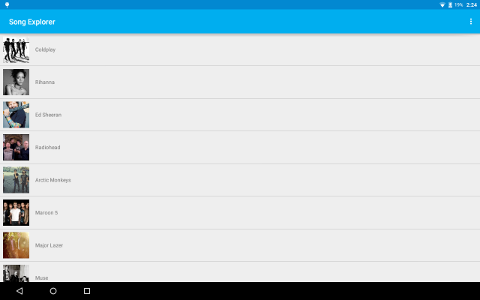

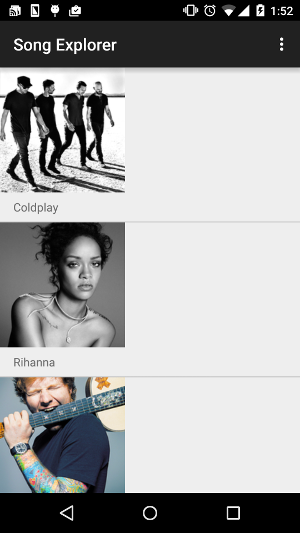


 Following the huge success of Business Studies Volume 1, Sarvesh Nundalallee and Knowledge7 are glad to announce the launching of the full
Following the huge success of Business Studies Volume 1, Sarvesh Nundalallee and Knowledge7 are glad to announce the launching of the full  Avinash Meetoo, Founder and CEO of Knowledge7, believes that this application will be very beneficial to Business Studies students and that the future of learning resides in leveraging the use of technology to enhance the learning experience. He therefore invites other teachers who would like embark on a similar adventure to contact him on
Avinash Meetoo, Founder and CEO of Knowledge7, believes that this application will be very beneficial to Business Studies students and that the future of learning resides in leveraging the use of technology to enhance the learning experience. He therefore invites other teachers who would like embark on a similar adventure to contact him on 


 Marketing is mainly about communicating the value of your business to customers. Let’s say you own a beer company which produces a really great tasting beer called Purebrew and you know that most of your customers live in a town called Betatown. In order to communicate the value of your beer and to eventually attract more customers, as a good marketer, you have to market your beer in Betatown. As a conventional marketer, you would probably do this by advertising in Betatown newspapers or by going there and distributing flyers to the Betatown inhabitants. Although that might sound like a great plan it does have some flaws. Most of the inhabitants of Betatown read the newspapers but many of the readers don’t drink beer. Also, many of the people who get the flyers will simply throw them away because either they don’t drink beer or if they do, they are too busy on their way to work to think about which beer to buy. What a waste of money. A waste which you can’t afford since Purebrew has started recently and you are not making a lot of profit right now.
Marketing is mainly about communicating the value of your business to customers. Let’s say you own a beer company which produces a really great tasting beer called Purebrew and you know that most of your customers live in a town called Betatown. In order to communicate the value of your beer and to eventually attract more customers, as a good marketer, you have to market your beer in Betatown. As a conventional marketer, you would probably do this by advertising in Betatown newspapers or by going there and distributing flyers to the Betatown inhabitants. Although that might sound like a great plan it does have some flaws. Most of the inhabitants of Betatown read the newspapers but many of the readers don’t drink beer. Also, many of the people who get the flyers will simply throw them away because either they don’t drink beer or if they do, they are too busy on their way to work to think about which beer to buy. What a waste of money. A waste which you can’t afford since Purebrew has started recently and you are not making a lot of profit right now. People shop and learn in a whole new way compared to just a few years ago. Nowadays, customers use social networks like Facebook or Linkedin to participate, collaborate and share views before making purchase decisions. The world of new marketing is about building relationships and trust. The lack of interactivity in conventional marketing methods doesn’t allow that. Through your website and social media networks, you can stay in touch with your customers 24 hours a day and 7 days a week. You can see what customers are talking about and use that information to tweak your products to better satisfy your customers. You can help your customers and answer their queries anytime and believe me, customers love that.
People shop and learn in a whole new way compared to just a few years ago. Nowadays, customers use social networks like Facebook or Linkedin to participate, collaborate and share views before making purchase decisions. The world of new marketing is about building relationships and trust. The lack of interactivity in conventional marketing methods doesn’t allow that. Through your website and social media networks, you can stay in touch with your customers 24 hours a day and 7 days a week. You can see what customers are talking about and use that information to tweak your products to better satisfy your customers. You can help your customers and answer their queries anytime and believe me, customers love that. Digital Marketing allows you to reach out to a greater number of customers at a lower cost. First of all, advertising over social networks for instance is much more affordable than advertising in newspapers. For companies which have a low marketing budget such as start ups, this can be an ideal solution. Second, online marketing is targeted. Advertise to people which have a greater chance of buying your products or services. This will improve your return on investment. Advertise beer only to people who drink beer. “Oh! But how can I know that?” Through social media networks this is possible!
Digital Marketing allows you to reach out to a greater number of customers at a lower cost. First of all, advertising over social networks for instance is much more affordable than advertising in newspapers. For companies which have a low marketing budget such as start ups, this can be an ideal solution. Second, online marketing is targeted. Advertise to people which have a greater chance of buying your products or services. This will improve your return on investment. Advertise beer only to people who drink beer. “Oh! But how can I know that?” Through social media networks this is possible! If you spend Rs 5,000 on marketing and in return get Rs 3,000 of sales, it’s definitely not worth it. But how can you measure that? Well, although it can be possible to measure the impact of conventional marketing methods, most of the time you get the information only after the marketing campaign and can’t really do anything about it. Digital Marketing techniques on the other side has a lot of tools which allow you to track customer acquisition, behaviour and conversion. Those information are available during the campaign and can be used to tweak your marketing strategy immediately. For instance if you notice that a particular post on Facebook has much more interaction than another one, you can take the resources spent on the second less performing post and place them on the first one for even more impact!
If you spend Rs 5,000 on marketing and in return get Rs 3,000 of sales, it’s definitely not worth it. But how can you measure that? Well, although it can be possible to measure the impact of conventional marketing methods, most of the time you get the information only after the marketing campaign and can’t really do anything about it. Digital Marketing techniques on the other side has a lot of tools which allow you to track customer acquisition, behaviour and conversion. Those information are available during the campaign and can be used to tweak your marketing strategy immediately. For instance if you notice that a particular post on Facebook has much more interaction than another one, you can take the resources spent on the second less performing post and place them on the first one for even more impact! Digital marketing allows you to think bigger. Conventional marketing methods are constrained in the sense that you have to target local customers. Targeting global customers would involve a much greater cost. Online marketing techniques on the other side allows you to target globally at an affordable cost. It allows you to think global.
Digital marketing allows you to think bigger. Conventional marketing methods are constrained in the sense that you have to target local customers. Targeting global customers would involve a much greater cost. Online marketing techniques on the other side allows you to target globally at an affordable cost. It allows you to think global.
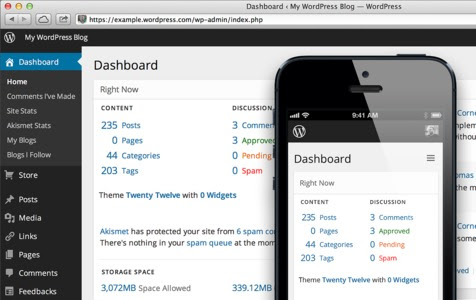

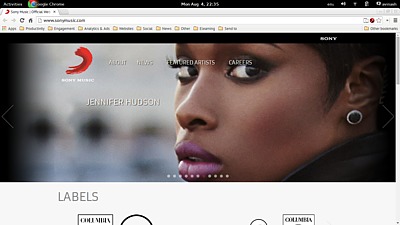


 WordPress is Search Engine Optimised (SEO)
WordPress is Search Engine Optimised (SEO)